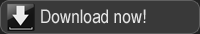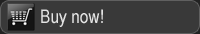Troubleshooting installation issues The installer is unable to install the product
The installer reports the following error message: "Error opening file for writing" Your Windows configuration requires that you run the installer "as an administrator".
Here is how to proceed: 1 - Download the installer. Note down where the installer is saved or select an easy to find location such as My Documents or the Desktop.
My serial number is rejected by the application Make sure you have installed the right product. You cannot unlock Oloneo HDRengine with a PhotoEngine serial number and vice versa. |