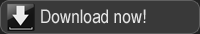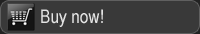General FAQs What is your return policy? Products purchased directly from Oloneo come with a 30-day money back guarantee. During this period you are entitled to receive a full refund. Oloneo products purchased through an authorized reseller are subject to the return policy of that reseller. Please contact the reseller directly for details on its return policy.
What customer support do you provide? Our customers are offered with a free technical support by email in English and French. Please note that PhotoEngine users benefit from priority technical support.
Please use our support form online.
How do I contact the customer support? Please use our support form online. Technical support is available in English and French.
What is your upgrade policy? Our customers will be provided with all minor upgrades and updates free of charge until a major upgrade is available. Minor upgrades are typically versions x.1 or x.2.
Customers who have purchased an Oloneo product 30 days or less prior to the release of a new major version will benefit from a free upgrade to said major upgrade. All other customers will be offered the new major upgrade at a discount.
How many computers can I install an Oloneo product on? The license allows for an application to be installed on two computers, typically on a desktop and a laptop computer, as long as the two versions are not used simultaneously.
Do you offer a boxed or CD version of your products? The Oloneo applications are currently available as download versions only. For backup purposes we suggest you make a copy on a CD.
Is there a trial version of your products? Yes, a 30-day limited, full version of the Oloneo applications can be freely downloaded from the Download section.
What are the limitations of the trial versions? There are no limitations except that the trial version will be save-disabled after 30 days. The trial version is a full version of the product, including the user manual.
Trial versions can be freely downloaded from the Download section.
Do your products come with a user manual? Yes, they comes with a full user manual in English and French. The user manual can be accessed directly from within the product by clicking on the "Help" tab.
The user manuals can be consulted online as well and videos are also available directly from within the application by clicking on the little video icons.
In which languages are your products available? The Oloneo products are currently available in English with a user manual in English and French.
Fully localized French versions will be available at a later date and customers who purchase a current English version will have free access to the French version when it becomes available.
If I buy the English version now, will I have free access to the French version when available? Yes, the French version of the Oloneo products will be available at no charge according you own a valid license of said products.
What payment methods do you offer in your web store? You can pay with VISA, MasterCard, CARTE BLEUE and PayPal.
If you would like to order using a different payment method please contact Oloneo.
My favorite payment method is not available. How can I purchase a license? If you would like to order using a different payment method please contact Oloneo.
Where is my serial number required to unlock the application? The serial number will be emailed to you after you have completed your purchase. Please make sure that your anti-spam filter will not reject emails from Oloneo.com.
My serial number is rejected by the application Make sure you have installed the right product. You cannot unlock Oloneo HDRengine with a PhotoEngine serial number and vice versa.
How do I unlock an Oloneo application after my purchase? Please have your serial number handy and launch the application. You will then be prompted to enter your email address and serial number. WE STRONGLY SUGGEST YOU COPY (CTRL+C) THE SERIAL NUMBER IN THE CONFIRMATION EMAIL AND PASTE IT (CTRL+V) DIRECTLY IN THE UNLOCK FORM.
The email address must be the same that the one you used when purchasing the application in the Oloneo web store.
IMPORTANT: please note that you need to be connected to Internet when unlocking an Oloneo product. In case your computer is not connected, please follow the procedure stated below 'My computer is not connected to Internet. How can I unlock the application?'.
My computer is not connected to Internet. How can I unlock the application? An Oloneo product can be registered on a computer that is not connected to the Internet. Please find below the procedure to do so:
1 - Download the Oloneo application from a connected computer, then copy it unto the computer that is not connected.
2 - Install the application. At first launch a window appears: select "Use serial number to license Oloneo [product name]" then click on the "Next" button.
3 - In the new window, enter the email address used when purchasing the application and your serial number ("Serial number"), then click on the "Next" button.
4 - In the new window titled "Cannot license Oloneo [product name]", select "Register by email" at the bottom left, then click on the "Next" button.
5 - In the new window titled "Register by email, step 1", select then copy (Ctrl-C) the entire text that appears on a white background and paste (Ctrl-v) the text in a message to be sent to the technical support team at Oloneo using this form. IMPORTANT: You need to state your email address so we can email you back.
6 - You will receive an email from us. In the application, go back to the same window titled "Register by email, step 1" and click on the "Next" button.
7 - In the new window titled "Register by email, step 2", copy (Ctrl-C) all the text in the email you received, paste (Ctrl-v) the text in the section on a white background. Click on the "Next" button and the license is installed.
When unlocking an Oloneo application I am asked for an email address. Which one should I use? You need to use the same email address that the one you used when purchasing an application in the Oloneo web store. This email address is the one that was used to automatically register your copy after your purchase.
IMPORTANT: please note that you need to be connected to Internet when unlocking PhotoEngine. In case your computer is not connected, please follow the procedure stated above 'My computer is not connected to Internet. How can I unlock the application?'.
Do you have an academic pricing? Yes, Oloneo offers an academic discount on PhotoEngine for teachers and students. Please contact Oloneo.
Do you offer multi-user licenses? Yes, please contact Oloneo.
Are Mac versions of Oloneo products available? Mac versions are not available at this time. The products run with good performance on a dual-core Mac with Parallels Desktop 5 and similar virtual machines.
Please subscribe to the Oloneo newsletter to stay up to date on this subject.
Where can I see example images made with Oloneo products? Please visit the Oloneo user gallery or the Oloneo forums on Flickr.
I would like to share ideas and discuss with other users. Do you have a public forum? Yes, the official Oloneo forums are hosted on Flickr. They are the best places to show your images, ask technical questions, share tips and tricks and also communicate with the Oloneo developer team. Please note that these forums are in English.
Where is the user manual? The English and French versions of the user manual can be accessed directly from within the product by clicking on the "Help" tab.
The user manuals can be consulted online as well.
Videos are also available directly from within the Oloneo products by clicking on the little video icons.
In which languages is the user manual available? The user manuals are available in English and French. Please note that the user manuals can be accessed directly from within the product by clicking on the "Help" tab.
Can I unlock a trial version after I have purchased a valid license? Yes, you do not need to download the application again. Launch the application and enter your email address and serial number when prompted.
Do I need to register an Oloneo product? No, when purchasing a license in the Oloneo web store your product is automatically registered using your name and email address. No further step is required to register your product. |