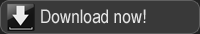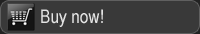Latest Features and updates Raw file update CURRENT VERSION: 1.1.400.438 44 newly supported raw file formats and cameras:
Improved formats:
Raw file update (version 1.1.400.429) Bug fixes and improvements:
22 newly supported raw file formats and cameras:
Raw file update New version adds support for 33 new raw file formats and cameras, improved quality for Fujifilm X-Trans cameras, minor bug fixes and improvements.
Newly supported raw file formats and cameras:
Raw file update 14 newly supported raw file formats and cameras, 2 updated raw formats, minor bugs fixed:
Raw file update Latest version fixes minor bugs and supports the following raw file formats and cameras:
Minor update Latest version fixes minor bugs, including:
New supported cameras and raw file formats:
Minor update Latest version fixes minor bugs, including the correct handling of raw images with a shutter speed value of 1 second and higher.
New supported cameras and raw file formats
Updated cameras and raw file formats
New supported or updated camera raw file formats
Batch processing
Window location PhotoEngine's main window location, size and maximized status are now saved and restored each time you restart the application.
New supported or updated camera raw file formats
New supported or updated camera raw file formats
Lightroom plug-in PhotoEngine now includes a plug-in for Adobe Lightroom. The LR/PhotoEngine plug-in allows you to launch HDR ToneMap, HDR ReLight and HDR DeNoise projects directly from within Lightroom. Images can be preprocessed in Lightroom or sent as is to PhotoEngine. How to enable and use the Lightroom plug-in.
Export to Photoshop By selecting File>Export to Photoshop or pressing ctrl-E, the currently edited image is saved and sent to Photoshop or any post processing tool of your choice.
New export shortcuts For an even faster workflow, press Ctrl-T to export to TIFF and Ctrl-J to export to JPEG.
Screen resolution PhotoEngine now supports all screen resolutions, custom Screen DPI and custom text size settings on Windows 8, Windows 7, Vista and XP.
Lens without f-number PhotoEngine can automatically create projects and batch from images without recorded f-number (full manual lens).
Full keyboard support for sliders Slider value can be edited using the keyboard (left/right, up/down, page up/page down keys).
Accelerated user interface The user interface refresh is now 25% faster.
Natural HDR processing mode The Natural HDR processing mode is a breakthrough in HDR/Tone Mapping technologies. The new mode maintains the original photo color saturation and tones even in the case of strong Tone Mapping settings. This mode is optional. PhotoEngine continues to permit all sorts of artistic, surrealistic and grunge HDR effects.
Presets You now have the ability to apply in one click a wide variety of over 40 factory presets. Presets can be applied in real-time to the current project. More advanced users can also create their own presets for later use.
Batch processing A complete system to run automatically the HDR merging, processing and saving of a series of preselected exposures. Batch processing includes a unique interactive mode to review and fine tune the resulting images during the process.
EXIF preservation PhotoEngine now maintains key EXIF metadata such as ISO, exposure, shutter speed, aperture, date and time.
Full color management with display calibration support PhotoEngine now automatically uses the Display ICC profiles generated by most colorimeters on the market.
Drag-and-drop support Files can directly be dragged to the Project Image Selection panel to create a new project, or directly to the Edit Workspace.
Time Machine You can now compare the current image settings with any levels of the Time Machine by using the new real time interactive preview. Time Machine levels can be navigated with the keyboard.
Raw Processing The default tone curve applied to RAW photos can now be turned on or off.
Improved TIFF support Fixes various issues with TIFF files and also improves the compatibility of PhotoEngine-generated TIFF files with other software products.
Improved noise reduction Greatly reduces noise in shadows for projects built from JPGs or TIFFs.
Enhanced Ghost Removal tool New version with smoother results.
HDR assembling with different ISO values HDR assembling now supports images with different ISO values.
Default fonts The application can run on systems with missing default fonts.
New Ghost Removal tools Two Ghost Removal tools that automatically detect and correct moving object artifacts (two different algorithms).
Export setting preferences Automatic saving of export setting preferences.
Direct image file export Direct export to Tiff or Jpeg from Edit menu.
DNG support Advanced DNG support (DNG red/purple cast issue is fixed)
Oloneo PhotoEngine 64-bit version In addition to the 32-bit version, the installer now includes the 64-bit version of the software. The right version is automatically installed. The new Oloneo PhotoEngine 64-bit Beta allows you to work on very large images.
High resolution Raw files. Oloneo PhotoEngine 32-bit and 64-bit now supports Raw files from high resolution cameras such as Canon 5D Mk II, Nikon D3X, etc. |