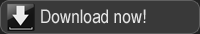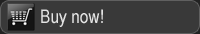|
|
Oloneo PhotoEngine V1.1 - Update and full version
Installing Oloneo PhotoEngine
Use the form below to download Oloneo PhotoEngine and then run the installer. In case of trouble during the installation please read the installation FAQ
New in version
1.1.400.438
44 newly supported raw file formats and cameras:
- Canon: PowerShot G3 X, PowerShot G5 X, PowerShot G7 X Mark II, PowerShot G9 X, EOS 80D, EOS 1300D / Digital Rebel T6 / Kiss Digital X80, EOS M10, EOS-1D X Mark II, IXUS 160 (CHDK)
- DxO: ONE
- Fujifilm: X-Pro2, X-E2S, X-T10, X70
- Hasselblad: CFV-2
- Leica: M-D (Typ 262), M Monochrom (Typ 246), Q (Typ 116), S (Typ 007), SL (Typ 601), X-U (Typ 113)
- Nikon: D5, D500
- Olympus: AIR-A01, OM-D E-M10 II, PEN-F
- Panasonic: DMC-FZ300 / DMC-FZ330, Lumix DMC-G7, Lumix DMC-GX8, Lumix DMC-GX80, Lumix DMC-TZ80, Lumix DMC-TZ100
- Pentax: K-1, K-3 II, K-30
- Ricoh: GR II
- Samsung: NX3300
- Sony: Cyber-shot DSC-RX1R II, Cyber-shot DSC-RX10 II, Cyber-shot DSC-RX100 IV, A68, A7R II, A7S II, A6300
Improved formats:
- Nikon: 1 J5
- Pentax: K-S2
- Nikon: D600 compressed 12-bit format supported
- Panasonic: DMC-GF8
- Sony: enhanced black level evaluation for most Sony cameras
Version history
Oloneo PhotoEngine's version history
Windows minimum system requirements
- OS:
32-bit or 64-bit version of Windows XP with Service Pack 3, Windows Vista, Windows 7, Windows 8 or Windows 10
- Hard disk:
200MB of available space
- CPU:
1.6 GHz Intel or AMD with SSE2, dual-core recommended
- RAM:
1.5GB
- Screen:
1280 x 720
Mac OS
Mac OS versions of the Oloneo applications are not available at this time. The products run with good performance on a dual-core Mac with Parallels Desktop or similar virtual machines.
|