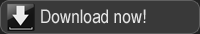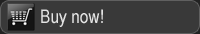Lightroom plug-in with new PhotoEngine beta released today 2011-05-21

New beta version includes the much-awaited Lightroom plugin, a direct export to Photoshop (or any other image processing software) and a series of new Export keyboard shortcuts.
New version can be downloaded here.
Free Lightroom plug-in: PhotoEngine now includes a plug-in for Adobe Lightroom. The LR/PhotoEngine plug-in allows you to launch HDR ToneMap, HDR ReLight and HDR DeNoise projects directly from within Lightroom. Images can be preprocessed in Lightroom or sent as is to PhotoEngine.
Export to Photoshop: By selecting File>Export to Photoshop or pressing ctrl-E, the currently edited image is saved and sent to Photoshop or any post processing tool of your choice.
New export shortcuts: For an even faster workflow, press Ctrl-T to export to TIFF and Ctrl-J to export to JPEG.
Expiration of the beta: The current version of Oloneo PhotoEngine Beta will expire on June 7, 2011.
|